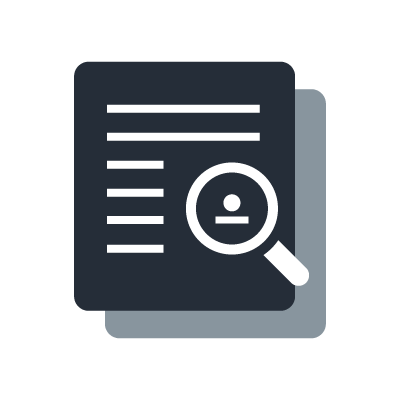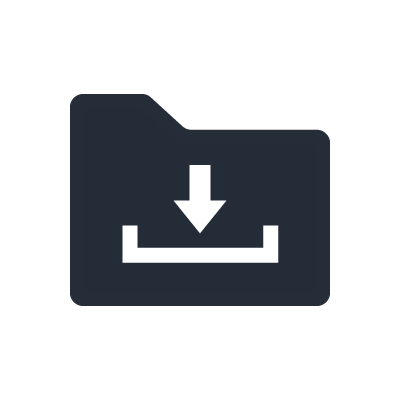YDP-V240 Discontinued
Graded Hammer Standard (GHS) Keyboard with Matt Black Keytops
Just as on a traditional acoustic piano, the keys of the lower notes have a heavier touch, while the higher ones are more responsive to lighter playing. The matt finish of the black keys enhances the keyboard's luxurious appearance.
Variable Touch Sensitivity
Select the hard, medium or soft setting to match your playing style or finger strength. Turn off sensitivity for a fixed response setting, ideal when playing organ.
Advanced Wave Memory (AWM) Dynamic Stereo Sampling
The AWM (Advanced Wave Memory) is a sampling system which creates sound close to that of an acoustic instrument by using digital technology to record the instrument sound and applying high-quality digital filter technology to the recorded audio samples. The waveform of the sound created by playing the key of an acoustic piano differs depending on the playing strength from pianissimo to fortissimo. The AWM Dynamic Stereo Sampling can produce such dynamic nuances by recording samples of various playing strengths. The greater the number of samples used, the higher the expressive quality and potential becomes.
Half-Pedal Control
It allows the sustain length to vary depending on how far the pedal is pressed. The farther you press the pedal, the more the sound sustains.
Live!, Cool! and Sweet! Voices
A huge palette of acoustic and electronically amplified instrument sounds. A blend of long, stereo and multi-layered samples is used to fully capture the natural presence, resonance, expression and vibrato of the real instrument.
Auto Accompaniment
The auto accompaniment features let you produce automatic accompaniment playback simply by playing "chords" with your left hand. This lets you automatically recreate the sound of a full band or orchestra - even if you're playing by yourself. The auto accompaniment sound is made up of the rhythm patterns of the styles. The styles of the instrument cover a wide range of different musical genres including pop, jazz, and many others. Using these accompaniment styles lets everybody, even beginners, give accomplished solo performances.
Easy Song Arranger
In addition to each song's default style, you can select any other style to play the song with the Easy Song Arranger feature. This means that you can play a song that is normally a ballad, for example, as a bossa nova, as a hip-hop tune, etc. You can create totally different arrangements by changing the style with which a song is played. You can also change the song's melody voice and the keyboard voice for a complete change of image.
Performance Assistant Technology (P.A.T.)
Play along with a song on the instrument's keyboard and produce a perfect performance every time ... even if you play wrong notes! All you have to do is play on the keyboard--alternately on the left- and right-hand ranges of the keyboard, for example--and you'll sound like a pro as long as you play in time with the music.
Music Database plus External Files
You want to play music in your favorite style, but you're not sure how to select the best voice and style for thtype e of music you want to play ... simply select the appropriate style from the Music Database. The panel settings will automatically be adjusted for the ideal combination of sounds and style! Furthermore, this instrument allows Music Database files transferred from a computer or stored on a USB flash memory device. These files can be used in the same way as the internal Music Database.
USB TO DEVICE Terminal
The USB TO DEVICE terminal allows you to connect USB memory devices such as flash drives or hard drives. It lets you save or load registrations and user songs created on the instrument, as well as read data from the connected device such as MIDI files.
Digital Signal Processor (DSP)
The DSP effect can be added to the Main and Dual Voices. These range from reverb-like ambience effects to distortion and other dynamic processing tools that let you enhance the sound, or completely transform it.
USB TO HOST Terminal
Dive in and take advantage of the wide world of computer music software. Connections and setup are exceptionally easy, and you can play back your computer recorded parts with different instrument sounds - all from a single instrument.
Easy Performance with Music Notation Display
When you play back a song, the corresponding score will be shown on the display as the song plays. This is a great way to learn how to read music. If the song contains lyric and chord data*, the lyrics and chords will also appear on the score display. * No lyrics or chords will appear on the display if the song does not contain the appropriate lyric and chord data.
Yamaha Education Suite (Y.E.S.)
Yamaha Education Suite (Y.E.S.) is an advanced set of helpful learning tools built into the instrument, letting you teach yourself how to play and perform. Y.E.S. helps you master a song with easy lesson steps. Each lesson can be done in isolation with either your left hand or right hand, or both.
Piano Reset Button
Playing piano is fast and easy with the Piano Reset Button. One dedicated button brings up a great sounding piano, stunningly rich and authentic in its sound as well as setting up the keyboard to play as a piano.